Tips For Keeping Your Blog Active Without Your Supervision
Hey, we all need to get away from time to time, right? You can't be connected to your blog 24/7, and you shouldn't be, whether it's for the holidays or a much-needed vacation. However, the reality is that blogging may be a time-consuming activity. One of the most critical aspects of blogging success is consistency. It gets a little easier once your blog is established, especially if you hire some help, but for beginner bloggers and website owners, the prospect of going on vacation and leaving your baby blog unattended might send you into panic mode! Here are some helpful hints for keeping your blog up and running when you're away or on vacation.
#1. Schedule Your content
Blogging necessitates a laser-like focus and meticulous planning.
As a result, batching your material is the most effective strategy to ensure that your blog is always updated with new stuff for your viewers. You are a superb planner as a blogger. Organizing a well-deserved trip or holiday is a walk in the park. After you've booked your trip or flight, begin creating content for the duration of your trip so you can 'set it and forget it'!
#2. Use WordPress’ Timestamp Feature
When it comes to creating and publishing your content, the WordPress Timestamp tool can save you a lot of time.
Let's imagine you're having a day where you're feeling very inspired about a number of topics, you're full of energy, and you're bursting at the seams with brilliant ideas that you can't wait to share!
You've written three or four posts, but you'd like to spread them out since you're getting ready to go on vacation or have a project at work that you need to finish.
Using the Timestamp tool will allow you to spread out your postings across a few days and have them automatically published.
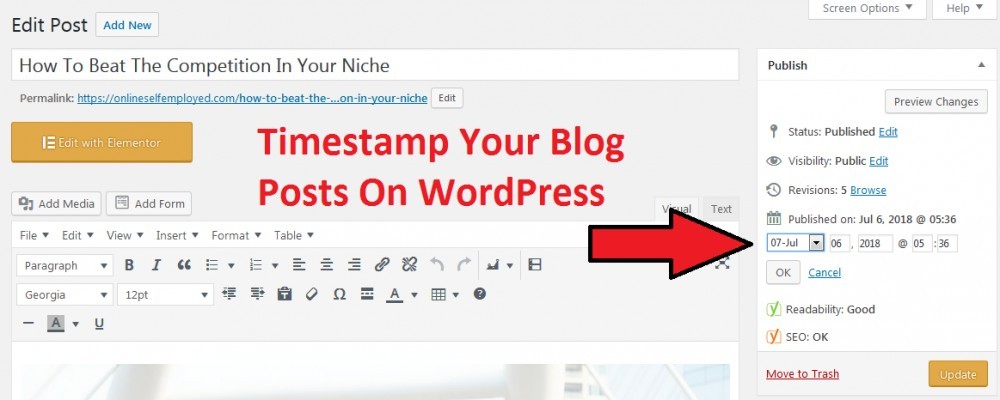
This is how it works:
Take a post you've authored and are ready to publish, complete with correct tagging, photos, and other elements.
Expand the "Post Timestamp" field on your post page.
By clicking on the "Edit timestamp" button, a check mark should appear in the box.
Edit your post and choose the day and hour you want it to go live.
There's just one more step to finishing your post for future publication.
You must now press the "Publish" button.
If you don't do this and just click "Save," your article will be saved as a draft and will not be published when you specify.
#4. Outsource Your Writing
If you absolutely cannot write, make sure you get someone to do it for you. Yes, it will cost you some money, but it will be well worth it to avoid losing your audience.
Always keep the overall picture in mind. Sure, hiring someone will cost you money, but if you don't, you risk losing thousands of readers. And you don't want it to happen after all your hard work on your blog. Have you prepared good ideas to provide on topics you've chosen that you know your audience will appreciate or find extremely useful? Get someone to write it.
#5. Allow Guest Posts
It’s not a bad idea to line up some guest posts for your blog. Similar to outsourcing for writers, someone else will be doing the writing for you. The only difference between a guest post and outsourcing is the cost.
Guest posts are typically free. Guest bloggers will write an article for you and in turn get a backlink which leads to traffic back to their own website. It’s a win-win for both bloggers and something you want to incorporate even when you’re not on vacation!
Subscribe to our newsletter here.